1) Go to start menu and type “cmd” in the search box or Start>all
programs>accessories>command prompt.
2)Open the infected drive such as write , g: to go to G drive.
3)Now type dir/w/a . It will show all the files of the drive including hidden files.
4) Locate AUTORUN.INF or any Virus and other suspicious files in the
directory.
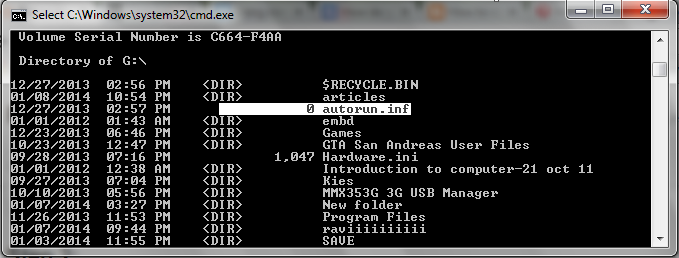
there was no virus in my drive so only autorun.inf is been highlighted.
5)Type command attrib -r –a –s –h to remove attributes of corresponding
file.
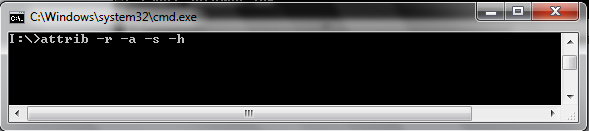
6)Type del autorun.inf to delete autorun.inf file.
7)Now type del virus name.exe t delete it, eg : del newfolder.exe .





0 comments: